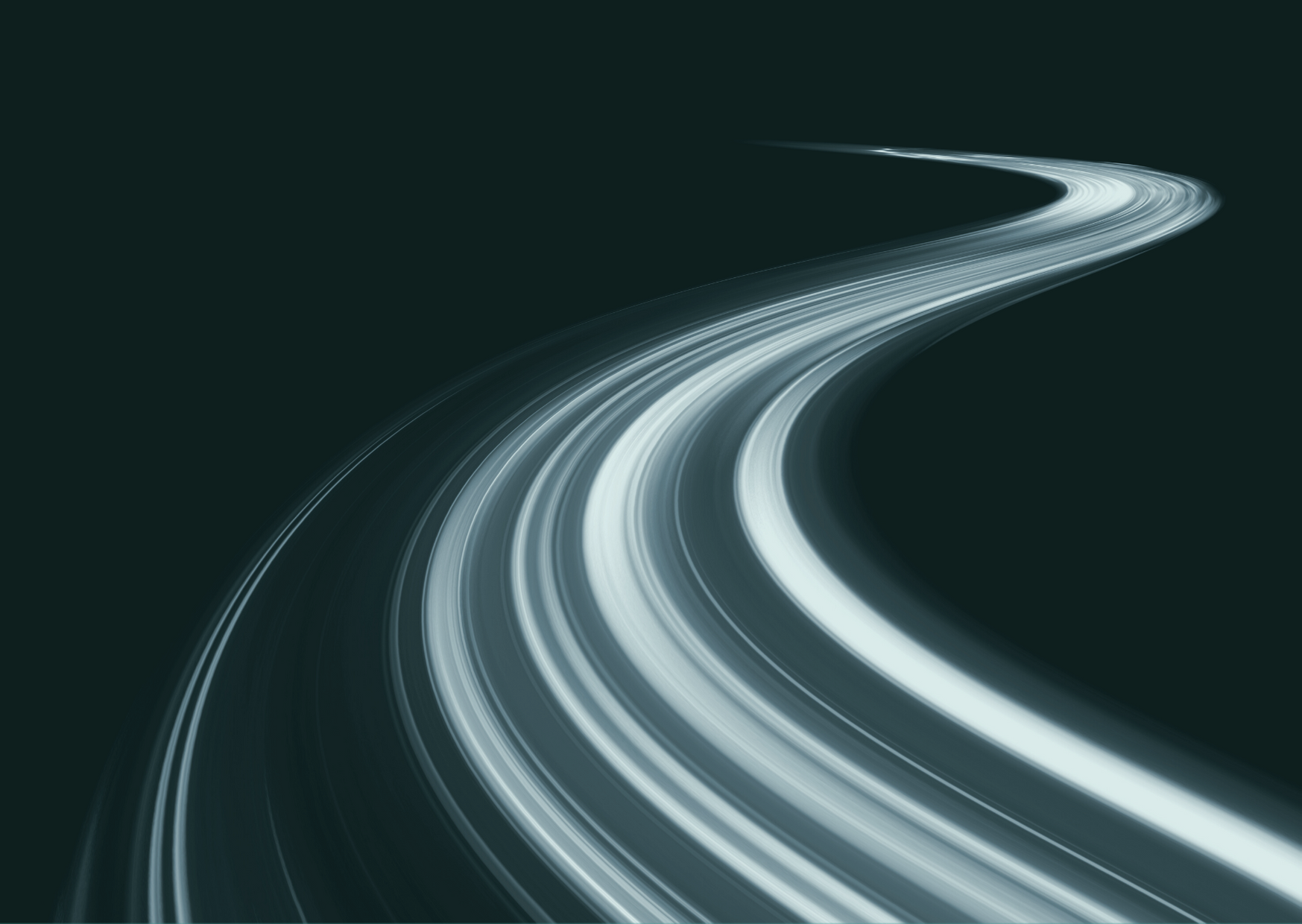With Zoom slowly taking over the digital communication world, it is becoming increasingly used for digital meetings and interviews. So to put yourself ahead of the crowd, make sure you familiarise yourself with the platform before your interview.
Here are some simple tips to help you master your first Zoom interview:
Use The Mute Button
Zoom has a feature where you can mute your audio. This is a great feature to use while your interviewer is speaking for long periods. While using the mute button, they cannot hear anything on your end. This is useful when there are loud sounds in your household such as dogs barking or children playing. Keeping yourself on mute as they speak can help your interviewer feel more focused on what they want to tell you.
Just don’t forget to unmute when you want to talk!
Look Into The Camera While Speaking
Video calls often make maintaining eye contact difficult, with many people not knowing where to look. In your interview, instead of looking at your interviewers eyes on the screen, look into the camera as you are speaking. This creates the illusion that you are looking at them rather than yourself or the screen and creates a more natural feeling of conversation.
Select An Appropriate Background
When choosing your interview location, make sure to choose an area that is tidy and free of personal items and clutter. Setting up in front of a blank wall with possibly a few tasteful decorations shows that you are organized and professional. You should also ensure that whatever area you choose has sufficient light, so your interviewer can easily see you. Setting up with a window behind you can cast shadows and make you appear to look like a silhouette, so try to set up facing a window, where possible.
Use A Laptop or Computer
Although Zoom has a mobile app, it is always better to use the desktop version. Having your computer on a table creates a more stationary and professional view of yourself than holding or resting your phone on something. Also make sure that your laptop is plugged into a charger - you don’t want to end up searching for your charger half-way
through the interview.
Ensure You Have A Stable Internet Connection
A strong internet connection is vital to your interview. Prior to your Zoom call, make sure you test out your connection where you plan to sit during your interview. If you can stream video or Zoom call other people, then you are likely to have a solid connection during your interview.
Dress Professionally
You should dress the same for a Zoom interview as you would for an in-person interview. This means you should wear formal business attire. This includes your bottom half - even if the interviewer cannot see it, make sure you are dressed appropriately from top to bottom, just in case.
Ask Questions
This is just as important in Zoom interviews as it is in face-to-face interviews! Appropriate questions could be about the company's culture, the role's responsibilities or what the interviewer enjoys about the company. You can prepare questions prior to the interview or listen out for things to ask about during the interview.
Asking questions shows that you are interested, attentive and eager for the job - you want to leave the interviewer thinking that you are eager for the position and not afraid to ask questions.
Here at Auto Skills, we have employers approaching us with new vacancies every single day. When you register with a recruiter like us, we’ll contact you straight away about the most relevant opportunities for you.
Ready to get started? Register with Auto Skills and upload your CV here then head to our Jobs Board to see the latest automotive vacancies…